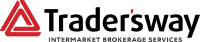Contact us:
phone: +1 849 9370815
email: sales@tradersway.com
Contact us:
phone: +1 849 9370815
email: sales@tradersway.com
Abra makes it easy to fund your trading account by bank transfer at anytime, from anywhere.

With banking support in North America and the Philippines, Abra’s mobile app allows users to buy and sell a variety of cryptocurrencies using bank transfer and credit cards.
NOTE – Abra has implemented a 60 day hold on all ACH deposits from North America. See here
The app can be downloaded here. Once installed, you may need to enter your KYC verification information depending on residence.
To add money to your Abra wallet begin at your home screen.

Click “Add Money” on the lower toolbar.

Choose a funding method – options and fees vary by region. If you choose bank transfer you may be asked to link your bank account to the Abra app. This process may take an hour to complete pending approval.

Once you have funded your USD wallet, go back to the home screen and click Exchange at the bottom. Click US Dollar on the next screen and then select a cryptocurrency such as Litecoin.
Type the amount of US Dollars you wish to convert and confirm. Note that Abra currently charges approximately 1.5% for this conversion.
Now log into your Private Office on our website.

Click Deposit followed by the cryptocurrency you purchased in Abra in the last step. Shown here is Litecoin. Select your trading account and you will be provided with a Litecoin address circled in red. Copy it

and go back to Abra and click Withdraw > Litecoin and paste it here. Type in the amount and send. In a few hours our system will receive your funds and convert them automatically in your trading account currency.