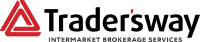We have added a new Live Account server for all new MT4.ECN. accounts opened on or after April 26, 2020.
You may need to manually add the server into your MetaTrader 4 platform if it has not been automatically added. On desktop, simply click ‘File’ > Login to Trade Account’ and enter 95.168.164.149:443 as the server and enter your account credentials. On mobile, type “TradersWay-TW ECN Live” as the Broker Name.
Detailed instructions here.
Trader’s Way is committed to quality execution and stability of its systems and is happy to announce the introduction of the new TradersWay-Live 2 server for all MetaTrader 4 ECN accounts opened on or after April 26, 2020. All accounts that have been created prior to this date will continue to now use the TradersWay-Live 1 server, with no other changes to your account. This change only affects newly created accounts.
Don’t know if your account is on the new server? Look at your account number and account type. If your account is not MT4.ECN. then regardless of when it was created, you do not have to do anything different than before. If your newly opened account is MT4.ECN. and your account number has only 5 digits in the account number (e.g. – 10241) then your account is indeed on the new server.