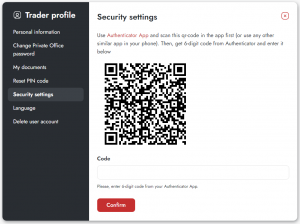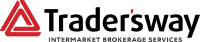We are pleased to announce the implementation of Google Authenticator on our website. In order to provide options for account security, we have included Google Authenticator as an alternative to SMS verification.
Here’s how to use it on our website –
1) Download the Google Authenticator app for your device: Android | iOS
2) Log into the Private Office on our website
3) Go to Edit Profile > Security Settings > Check the Two-Factor Authentication box and select Authenticator
4) Follow the on-screen instructions to scan the QR code shown. You will be asked to provide a password generated in the Google Authenticator app each time you log in.